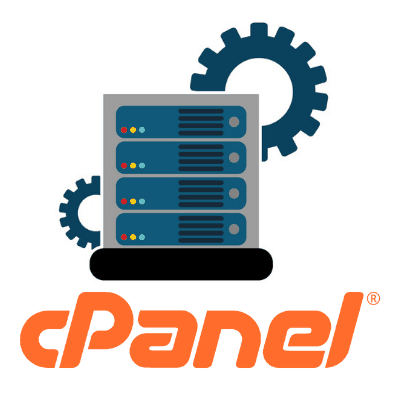What is CPanel?
cPanel, short for Control Panel, is a popular web hosting control panel that provides a graphical user interface (GUI) and automation tools to simplify the management of web hosting accounts. It is designed to make it easier for website owners, webmasters, and server administrators to handle various aspects of their web hosting environment. cPanel is widely used in the web hosting industry and is known for its user-friendly interface and robust features
10 key aspects and functionalities of cPanel:
Website Management: cPanel allows users to manage their websites, including adding, modifying, and removing files, as well as creating and managing databases. You can also set up email accounts, manage domains, and configure FTP accounts.
File Management: You can upload, download, and manipulate files on your web server using the File Manager in cPanel. This is helpful for tasks like uploading website files or managing backups.
Email Management: cPanel includes tools for creating and managing email accounts, setting up email forwarding, configuring spam filters, and accessing webmail interfaces like Roundcube and Horde.
Database Management: Users can create and manage databases, set up database users, and use phpMyAdmin to interact with their databases. This is essential for applications that rely on databases, like content management systems (e.g., WordPress).
Domain Management: You can add and manage domain names, subdomains, and domain aliases. cPanel also offers tools to configure domain-specific settings and redirects.
Security: cPanel provides various security features, such as SSL/TLS certificate management, IP address blocking, and the ability to configure directory and file permissions.
Backup and Restore: Users can create backups of their websites and databases, allowing for easy recovery in case of data loss or website issues. Scheduled backups can also be configured.
Software Installation: cPanel often includes a tool like Softaculous or Fantastico, which allows users to install popular web applications and scripts, such as WordPress, Joomla, and Drupal, with just a few clicks.
Resource Usage Monitoring: You can view statistics on your website’s resource usage, like bandwidth and disk space, to help you manage your hosting resources effectively.
DNS Management: Users can configure DNS settings for their domains, including adding and editing DNS records.