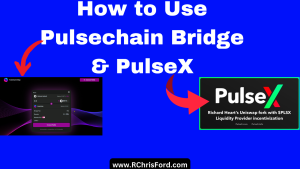In the Video Tutorial Below We Demonstrate how to use the pulsechain bridge to bridge in cryptocurrency from any network to the pulsechain network. after we bridge in we will then demonstrate how to swap the cryptocurrency for pulsechain (pLS) Token.
You will need a metamask wallet for this transaction (the pulsewallet will be available soon). Please visit metamask.io to download your wallet. Please visit www.rchrisford.com/resources for more info.
Important Notes
PulseChain is a blockchain project created by Richard Heart, and it aimed to be an Ethereum fork with various improvements. However, it’s important to note that the cryptocurrency and blockchain landscape is constantly evolving, and developments may have occurred since my last update.
To use a blockchain bridge, you typically need to follow these general steps. Please consult the most up-to-date information from PulseChain or its official sources for specific instructions:
Research and Understand the Bridge: First, make sure you understand how the PulseChain bridge works, its purpose, and the assets it supports for cross-chain transfers.
Get the Required Wallets: You will need a metamask wallet available at metamask.io.
Connect Your Wallets: Connect your wallets to the PulseChain bridge interface if it’s a web-based bridge. This might involve using browser extensions or other methods.
Select the Assets: Choose the assets you want to transfer from the source chain to PulseChain. Follow the instructions provided by the bridge to select the assets and the amount you wish to transfer.
Initiate the Transfer: After selecting the assets, initiate the transfer through the bridge’s interface. This process may involve approving transactions on the source chain and confirming the transfer on the destination chain.
Wait for Confirmation: Cross-chain transactions may take some time to be confirmed and completed. Be patient and monitor the progress.
Check Your Destination Wallet: Once the transfer is complete, check your Metamask wallet to ensure that you have received the assets from the source chain.
Manage Your Assets: Now that your assets have been transferred, you can manage, trade, or use them on PulseChain as needed.
Remember that using bridges can involve fees, and it’s important to exercise caution and verify the legitimacy of the bridge you are using. Be sure to follow the most current instructions and guidelines provided by the PulseChain team or official sources for the most accurate and up-to-date information. Cryptocurrency projects can change rapidly, so stay informed about the latest developments and security practices.